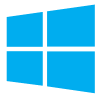
|
Windows Install
Step 1: DownloadGroupWise Messenger for Windows
Step 2: Do one of the following:
Step 3: Double-click the Messenger icon on your
desktop and enter your username and password.
|
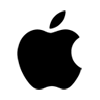
|
MacOS X Install
Step 1: DownloadGroupWise Messenger for OSX
Step 2: Install
Step 3: Double-click the Messenger icon and enter your username and password.
|
|
Linux Install
Step 1: DownloadGroupWise Messenger for Linux
Step 2: Install
Step 3: Double-click the Messenger icon. NOTE: It might take a few seconds to
load. Enter your username and password.
|
|
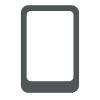
|
Mobile Apps
GroupWise Messenger mobile apps can be downloaded and installed directly on your mobile device from Apple's App Store, Google Play, Amazon's Appstore, or Blackberry World.
|